
The IRS “Security Six”
If you are a tax professional, you have a legal and ethical responsibility to protect the confidential information of your clients. Data breaches can expose your clients to identity theft and tax fraud, and damage your reputation and credibility. That’s why the IRS recommends that you follow the “Security Six” steps to help safeguard your systems and data. These are:
1. Use antivirus software
This software can help protect your computer from viruses, malware, ransomware, and other malicious attacks that can compromise your data. You should keep your antivirus software updated and run regular scans of your system. In addition, consider a monitored solution for signifcantly more protection.
2. Use a firewall
A firewall is a device or software that blocks unauthorized access to your network or computer. It can help prevent hackers from stealing or tampering with your data. You should configure your firewall according to your security needs and update it regularly.
3. Use two-factor authentication
Two-factor authentication (2FA) is a method of verifying your identity by requiring two pieces of information: something you know (such as a password) and something you have (such as a code sent to your phone or email). 2FA can help prevent unauthorized access to your online accounts, even if your password is compromised. You should use 2FA whenever possible, especially for your email, tax software, and cloud storage accounts.
4. Use backup software or services
Backup software or services can help you restore your data in case of a disaster, such as a ransomware attack, a natural disaster, or a hardware failure. You should backup your data regularly and store it in a secure location, such as an external hard drive or a cloud service.
5. Use drive encryption
Drive encryption is a process that converts your data into an unreadable format that can only be decrypted with a key or password. Drive encryption can help protect your data in case your computer or device is lost, stolen, or hacked. You should encrypt your hard drives, flash drives, and other removable media that contain sensitive data.
6. Use a virtual private network (VPN)
A VPN is a service that creates a secure connection between your computer and another network over the internet. A VPN can help protect your data when you use public Wi-Fi networks, such as at hotels, airports, or coffee shops. You should use a VPN whenever you access or transmit sensitive data over an unsecured network. You can read more about VPN here.
Conclusion
By following these six steps, you can reduce the risk of data breaches and protect yourself and your clients from identity theft and tax fraud. For more information and resources on cybersecurity for tax professionals, visit the IRS website at https://www.irs.gov/tax-professionals/protect-your-clients-protect-yourself.
Visit Watch Cloud Cyber Security to learn more about our portfolio of cybersecurity solutions designed for tax and accounting professionals.
Share This Post
Related Posts

Urgent: Cybersecurity Essentials for Tax Pros – Protect Client Data Now!
LinkedIn Facebook Twitter Pocket Reddit Why Cybersecurity is Crucial for Tax and Accounting Professionals In today’s digital age, cybersecurity is not just a concern for

What is SOC: A Comprehensive Guide
Unveiling the world of SOC: Discover its vital role in cybersecurity, explore key components, functions, types, and challenges faced

What is SSL: A Comprehensive Guide
Unravel the intricacies of SSL: its significance, functionality, types of certificates, misconceptions, challenges, and future trends.
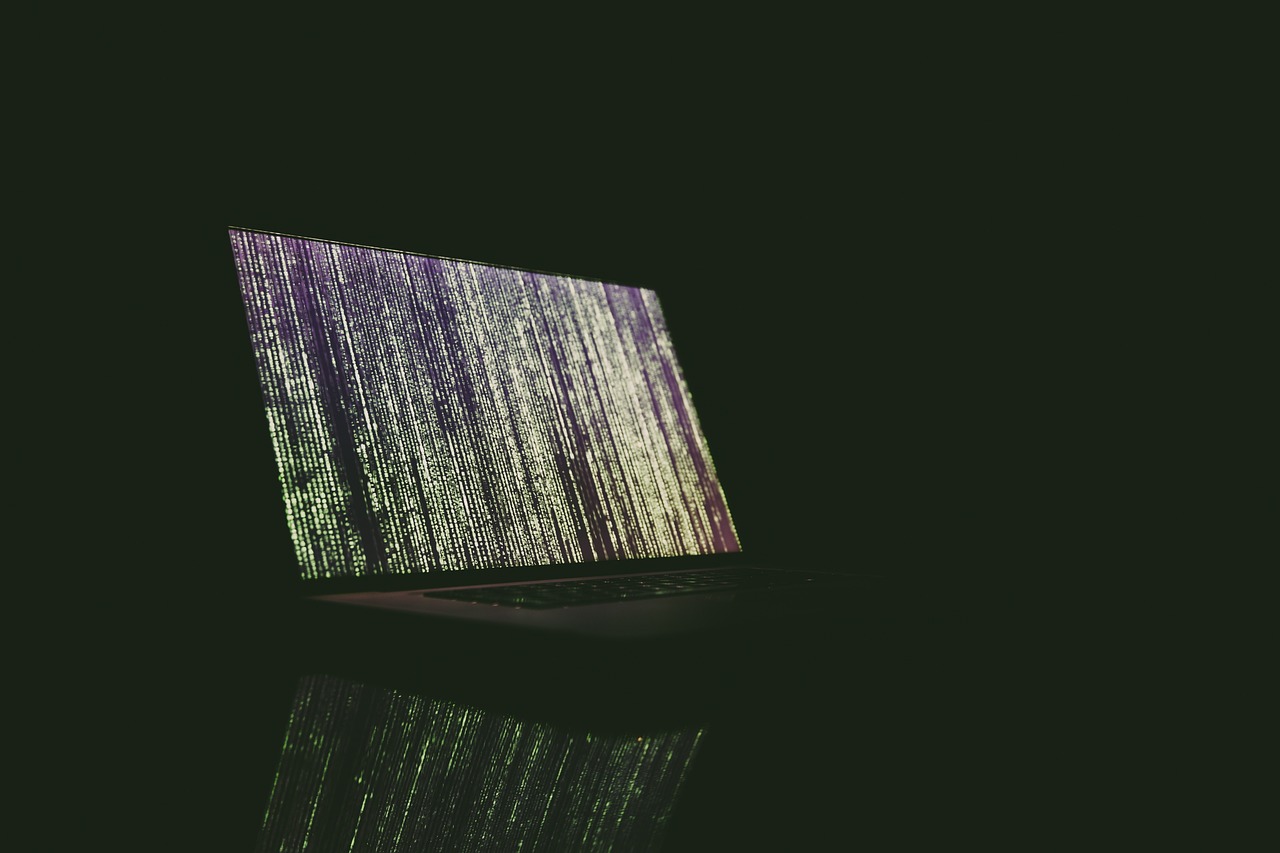
What is AES Encryption?
Unveiling the intricacies of AES encryption: Explore its components, strengths, modes, and applications in this comprehensive guide.

Cybersecurity’s Evolution: The Last 10 Years
Explore the remarkable evolution of cybersecurity over the past decade, as technology advances and cyber threats become more sophisticated.

Pingback: What Is VPN: Why Tax Professionals Need VPN - Watch Cloud Cyber Security
Pingback: What Is Drive Encryption? - Watch Cloud Cyber Security
Pingback: How to Protect Your Data with Regular Backups - Watch Cloud Cyber Security