
Two-Factor Authentication: What It Is and How It Works
If you use online services such as email, social media, banking, or shopping, you probably have a lot of passwords to remember. Passwords are meant to protect your accounts and data from unauthorized access, but they are not foolproof. Hackers can use various methods to crack, steal, or guess your passwords and compromise your online security.
That’s why many online services offer an additional layer of protection called two-factor authentication (2FA). 2FA is an identity and access management security method that requires two forms of identification to access resources and data. 2FA gives businesses and users the ability to monitor and help safeguard their most vulnerable information and networks.
How does 2FA work?
When you enable 2FA on an online service, you need to provide something you know (such as your password) and something you have (such as your phone) to log in. The second factor is usually a code or a notification that is sent to your phone or another device. You need to enter the code or approve the notification within a limited time to verify your identity and access your account.
There are different types of 2FA methods that you can use depending on the service and your preferences. Some of the most common ones are:
– Authentication apps: These are apps that generate codes or send notifications to your phone or another device. You need to install the app on your device and link it to your online account. Some examples of authentication apps are Google Authenticator, Microsoft Authenticator, Authy, and LastPass Authenticator.
– Text or SMS codes: These are codes that are sent to your phone number via text or SMS messages. You need to enter the code on the website or app that you are trying to log in to. This method is convenient and widely supported, but it can be vulnerable to interception by hackers or network issues.
– Email codes: These are codes that are sent to your email address. You need to check your email and enter the code on the website or app that you are trying to log in to. This method is similar to text or SMS codes, but it can be less secure if your email account is compromised or if you use public Wi-Fi.
– Hardware tokens: These are physical devices that generate codes or display notifications when you press a button or insert them into a USB port. You need to carry the device with you and use it whenever you log in to an online service. Some examples of hardware tokens are YubiKey, Titan Security Key, and RSA SecurID.
– Biometric verification: This is a method that uses your unique physical features such as your fingerprint, face, voice, or iris to verify your identity. You need to scan or speak into a device that has a biometric sensor or camera. This method is convenient and secure, but it can be affected by environmental factors or technical glitches.
2FA for Tax and Accounting Professionals
Two-factor authentication is important for tax and accounting professionals because it helps prevent unauthorized access to sensitive data and systems. If someone steals or guesses your password, they still need the second factor to log in to your account. This reduces the risk of identity theft, fraud, and data breaches.
If you want to enable 2FA on your online accounts, you can check the security settings of each service and follow the instructions.
Conclusion
Two-factor authentication is a simple but effective way to enhance your online security. By using 2FA, you can protect yourself from hackers and identity thieves who want to steal your data and money. If you are a Tax or Accounting Professional, the IRS wants you to use 2FA as part of your cybersecurity solution.
Visit Watch Cloud Cyber Security to learn more about our portfolio of cybersecurity solutions designed for tax and accounting professionals.
Share This Post
Related Posts

Urgent: Cybersecurity Essentials for Tax Pros – Protect Client Data Now!
LinkedIn Facebook Twitter Pocket Reddit Why Cybersecurity is Crucial for Tax and Accounting Professionals In today’s digital age, cybersecurity is not just a concern for

What is SOC: A Comprehensive Guide
Unveiling the world of SOC: Discover its vital role in cybersecurity, explore key components, functions, types, and challenges faced

What is SSL: A Comprehensive Guide
Unravel the intricacies of SSL: its significance, functionality, types of certificates, misconceptions, challenges, and future trends.
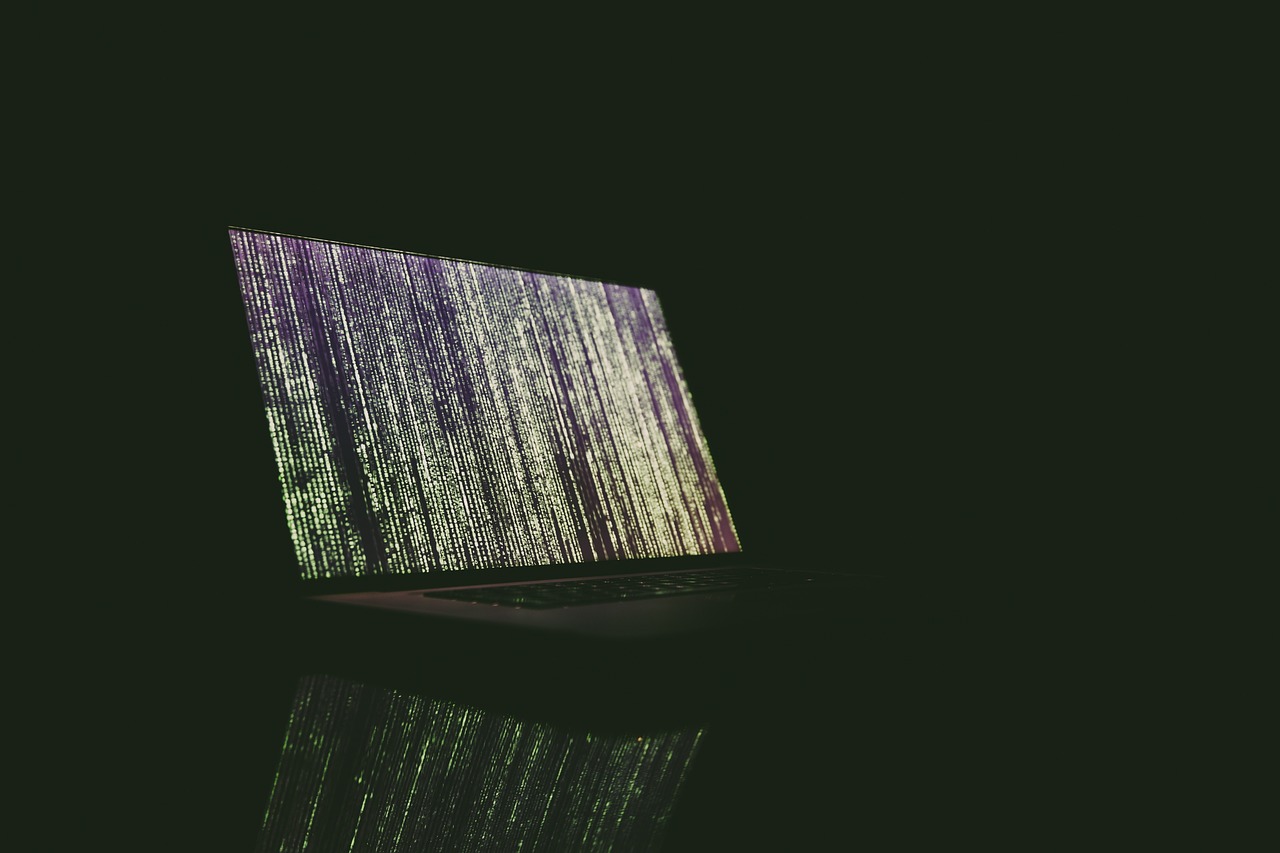
What is AES Encryption?
Unveiling the intricacies of AES encryption: Explore its components, strengths, modes, and applications in this comprehensive guide.

Cybersecurity’s Evolution: The Last 10 Years
Explore the remarkable evolution of cybersecurity over the past decade, as technology advances and cyber threats become more sophisticated.

Pingback: “Security Six” (IRS Recommendations for Tax Professionals) - Watch Cloud Cyber Security